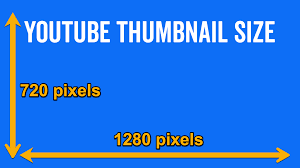YouTube is a wide platform where people enjoy video sharing services. It also gives you the chance to watch, like, share and further upload your videos without charging even a single penny. There are infinite channels on this platform and it is being utilized for multiple purposes, for instance, some use it for business promotion and others for earning revenue. Now, it is not an easy task to make your channel or video stand out in the slot, it takes a lot of effort.
The first step to focus on is creating a perfect YouTube thumbnail, a lot of queries pop up regarding its size. Well, we have made the job simple for you by providing in-depth information about the YouTube Thumbnail Size. It is a crucial element of the video as when people scroll through the platform the foremost thing they see is your thumbnail. So, to get you a perfect thumbnail we have tried to elaborate all the worthy information below. Make sure to go through it!
What is the ideal YouTube Thumbnail Size?
Here we have mentioned the exact size of the thumbnail, follow it to get accurate results.
- The image format in which it needs to get uploaded needs to be PNG, JPG, or GIF.
- Make sure that it stays under the limit of 2 MB.
- Thumbnail’s pixels must be 1280 x 720 and the minimum width needs to be 640 pixels.
- Finally, the ratio of both of them should be 16:9.
The areas that we have focused on above will give you an accurate thumbnail. Moving on, let us talk about its utilization.
How to add or use the YouTube Thumbnails?
Read the steps carefully.
- The first step is to sign in to the YouTube Studio.
- Now, go to the left menu and choose the Videos option. Select the specific video for you would like to add or change the thumbnail.
- The user can choose the video by easily clicking on its thumbnail or title.
- Below the option of “Thumbnail”, choose a Custom thumbnail.
- Here pick up the file that you wish to utilize as your custom thumbnail.
- Finally, tap the Save option to lock all the changes.
The Best YouTube Practices that You Need to Follow:
To achieve success in any particular field it is important to know about its relevant practices. And when it comes to YouTube, the most crucial thing is creating a perfect and attractive thumbnail that can grab the attention of the majority of the audience. Below we have enumerated a few of them that will be helpful for you:
- Keep in mind that you always choose still images.
- The combination of the colors needs to be on point.
- The more clean your Thumbnail is the more attention it will attract. To do that you can make utilization of negative space or white space.
- All other details like the title and descriptive text need to be extremely concise.
Now, after knowing about the DO’s, it’s time to move on to the Don’ts.
Some of the Common YouTube Thumbnail Mistakes You Need to Avoid:
While you design the YouTube thumbnail for your video, make sure to keep few things in mind for better results. Carefully read them-
- Restrict making use of too much text.
- Another important thing is that the length of your text needs to be small.
- Select the type of image that is related to your subject.
- You need to split test the variety of thumbnails.
- There is no need to put ClickBait Thumbnails as they hinder your channel in the long term.
The Simplest Steps to Get a Perfect YouTube Thumbnail Size:
There is no rocket science in creating a YouTube thumbnail, you require few relevant design elements and you are good to go. You can get them on free YouTube thumbnail makers websites and they are not at all difficult to use. And in case you find it difficult, then worry not, we are here to rescue you. All the concerned steps are mentioned below step-by-step, follow them to get a perfect thumbnail.
- The foremost step is to access the internet and find free online YouTube thumbnail makers. They will be strong and will permit you to customize it according to your choice and, further you can download the product without paying even a single penny. Also, there is no such requirement of mentioning down your email address.
- Next is to move to the different sites and select the most suitable one for your use.
- Choose any thumbnail makers’ template you find appealing or upload an image from your system. According to some survey reports, it is seen that in most cases, human face images tend to garner more attention. And when compared to other types of images, it is human beings’ faces that have the power to instantly relate to others’ emotions.
- Once you upload a picture, the next step you need to follow is attaching the appropriate text. Also, add a clipart or a background to your thumbnail. And if you want it to get more focus then you are free to add an attractive video’s title, graphic, text, or photo. In short, the more your thumbnails are bright, the more they will get from the audience.
- In the end, the time is to save your final product. For this, move to the top and, there you will see the Save button, click it. Ensure to save it in your system in a PNG or JPG format. And remember to keep it in the suggested resolution-1280 x 720 pixels.
Select Change according to your preference in the YouTube Thumbnail:
When so ever to add a video, YouTube automatically adds up a thumbnail suitable to your section of thumbnails. But it does not look appealing as it is taken abruptly from your video. There is no problem with the choice of your image but what matters is its appearance consistency.
Wish to acquire further guidance?
Besides the YouTube Thumbnail Size, if you desire to know more about the platform and face any error then feel free to get in touch with our experts and get the resolutions instantly.